Generate for Download
Generate for Download generates the current report in a background task. This feature is useful when the report takes a long time to be generated and the report uses Groups or Filter which require a manual refresh of the report. In such cases the Generate for Download runs the report in the background and you can keep working until the report is available.
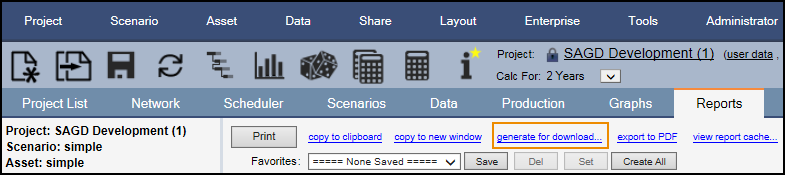
The Report Cache dialog will be shown when the report is ready to download (you need to enable pop-up windows in your browser for this, please refer to Browser Options). If it does not show you can always use the View Report Cache command:


Click image to expand or minimize.
